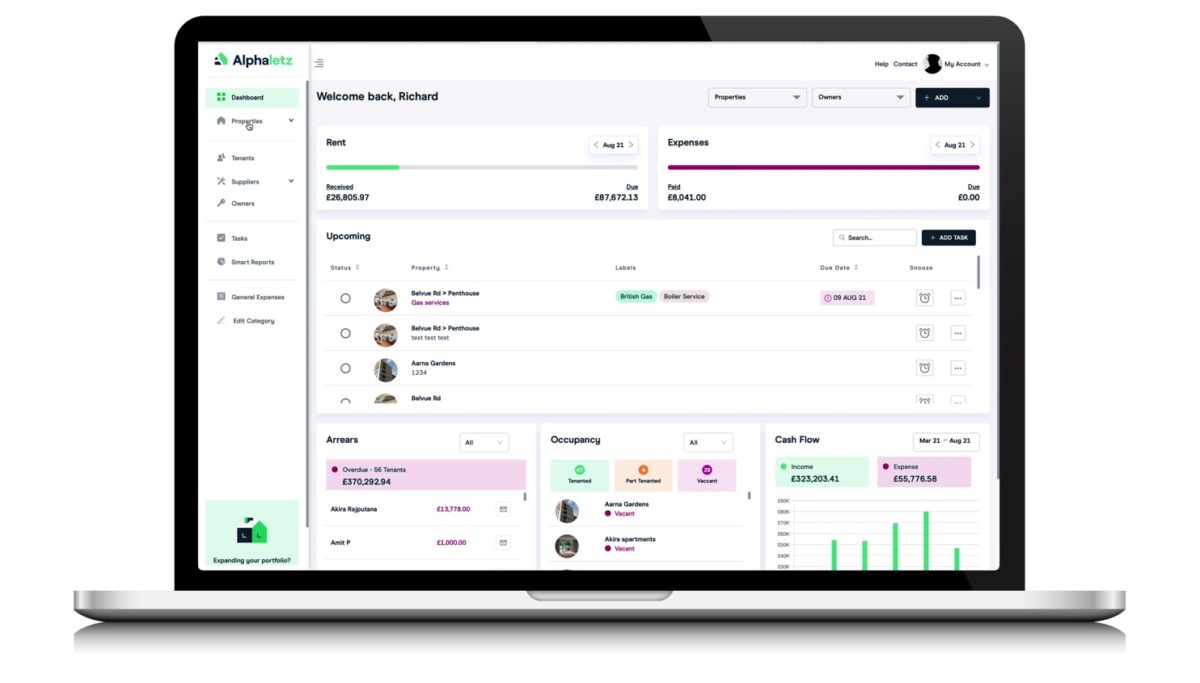Creating statements for tenants and landlords is simple to do and is explained in this short ‘How To’ video.
In a few clicks you can create statements for tenants if you manage properties yourself, for landlords if you’re a property manager, letting agent, or manage properties for other people such as family members and business partners.
In the tenant statements you can output a complete payment history. This is helpful if, for example, you have a tenant dispute and you need to show the complete list of payment receipts, such as part payments, late payments and a running balance if the tenant is in arrears.
Statement Options
- Tenant statements
- Create payment history reports
- Create monthly statements
- Landlord statements
- Show all income and expenses
You have an option to personalise your statements by adding your logo.
Instant access to statements is another way in which the Alphaletz system will save you time, and put you in complete control of your property business.
Helping Landlords Save Time
Landlords using Alphaletz are saving up to 75% of their time and seeing significant cost savings too. Use our mobile and desktop app to simplify your finances and organise your entire rental property business.
About Alphaletz
Alphaletz is the no.1 time-saving software for portfolio landlords and property managers. Forget the out-of-date spreadsheets, not-so-sticky sticky notes and clunky software. Alphaletz is a modern and easy to use mobile & desktop app, designed to simplify your entire property business while saving you hours of admin.